Simplify your day with...FW Today
Just today's stories - just for farmers
Swipe through today's stories to stay in the know, improve your knowledge and be inspired by farmers just like you. One day at a time.
To download the app, scan this QR code using your mobile phone's camera
Just the features you need
Swipe through today's stories
Save for when you have time
Simply personalise your feed

One of best apps in my opinion for news, simple layout design etc with an original layout that I havent seen anywhere else and I really like it
Morgan Taylor
It's constantly up to date and is easy to load up on poor signal
Charlie Jones
Clear, quick, user friendly
Simon Worcester
I like looking through the app when I'm at a loose end
Anonymous

Scan the QR code to get started
Our app is not in the app stores but can be downloaded to your phone or tablet by following the guide on the installation page.
Frequently asked questions
No, however you will need an account to log in to FW Today. To get the most out of FW Today, we recommend signing up to one of our paid subscriptions.
FW Today is not in the app store. The only way to access FW Today is by going to the app home page and following the instructions on how to add to your home screen.
To reset your password, click on the Sign In button and then select the 'Forgot password?' link directly underneath the login form.
This can sometimes happen when our login system fails to redirect you back to the page. Just click on the back button until you are back at the original FW Today app page and then add the page to your home screen.
There is a feedback form at the top of the FW Today app. Click on the feedback icon and fill out all the fields in the form.
Contact Support
Change to Safari
Step 1: Press
Step 2: Open Safari
Step 3: Tap address bar
Step 4: Tap "paste and go"
Step 5: Follow instructions in Safari
Step 1: Press 'Copy link'
Step 2: Open Safari
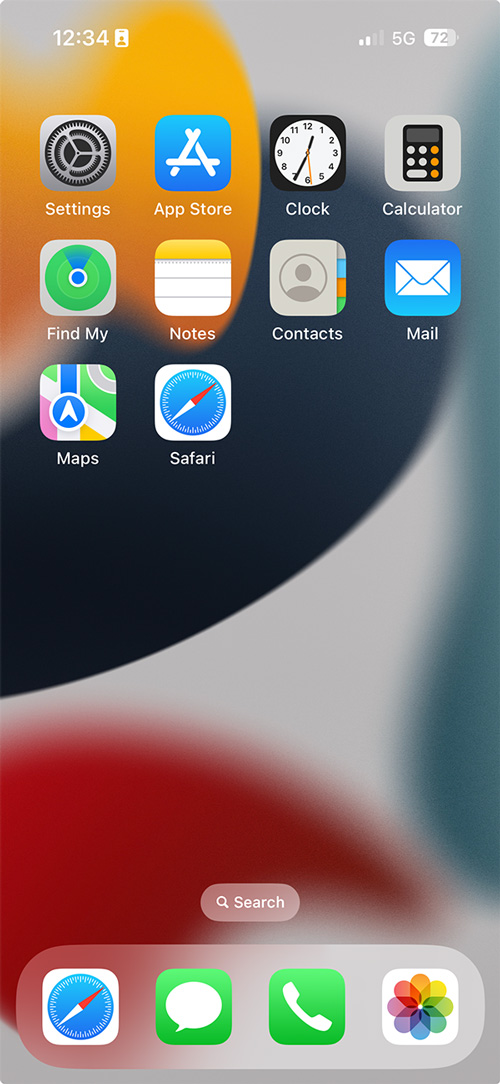
Step 3: Tap address bar
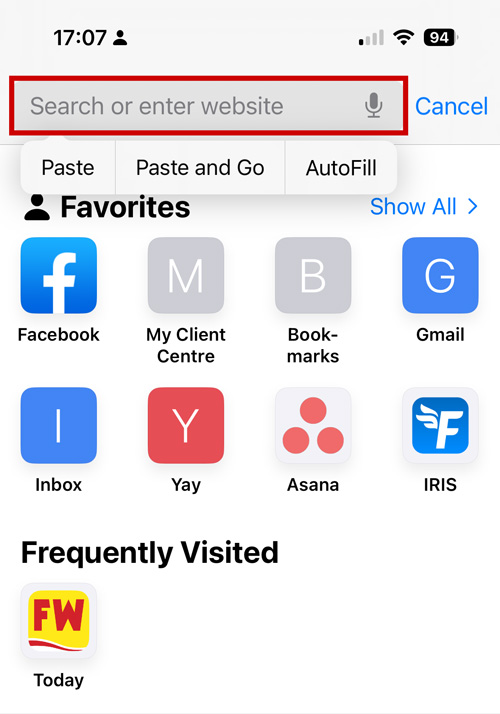
Step 4: Tap "paste and go"
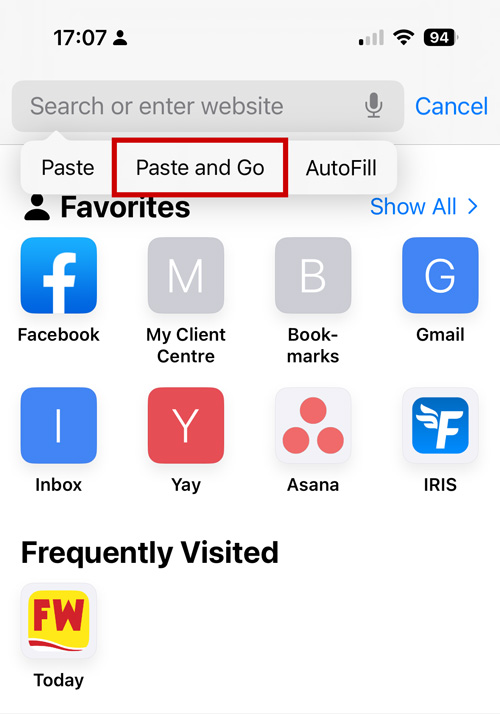
Step 5: Follow install instructions
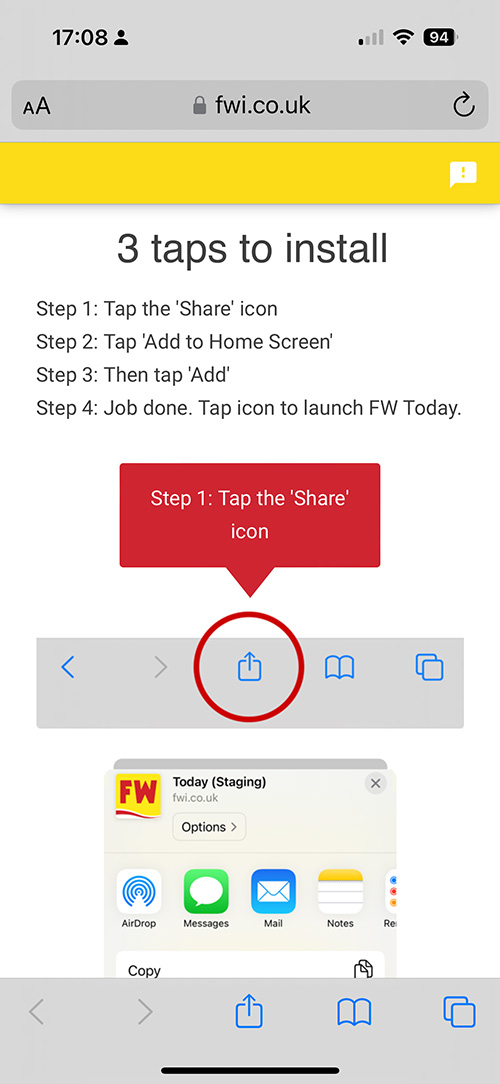
Change to Chrome
Step 1: Press
Step 2: Open Chrome
Step 3: Press and hold address bar
Step 4: Tap "paste and go"
Step 5: Follow instructions in Chrome
Step 1: Press 'Copy link'
Step 2: Open Chrome
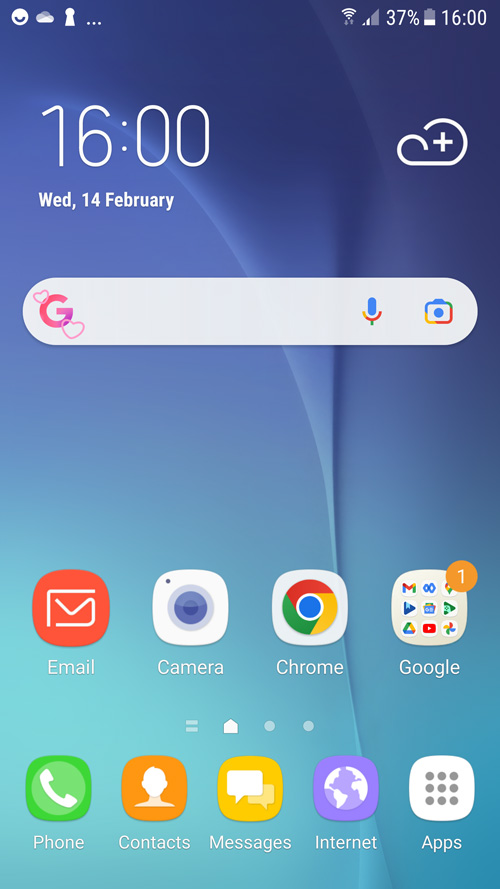
Step 3: Press and hold address bar
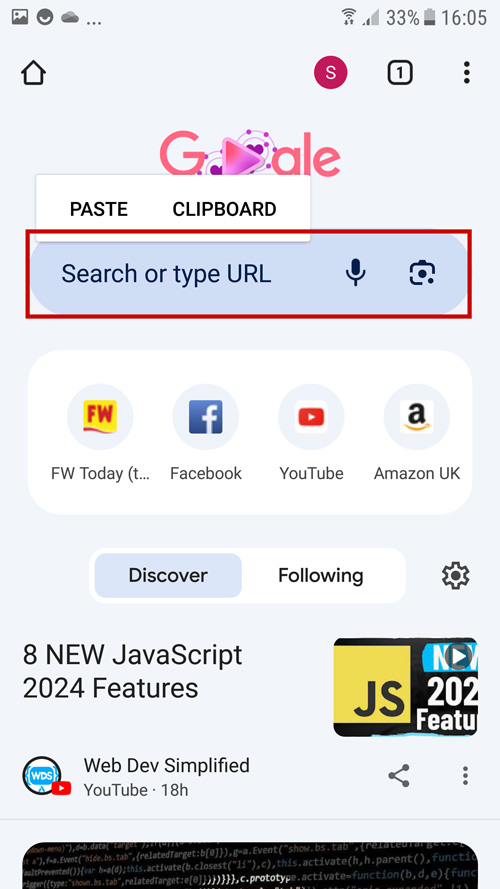
Step 4: Tap "paste and go"
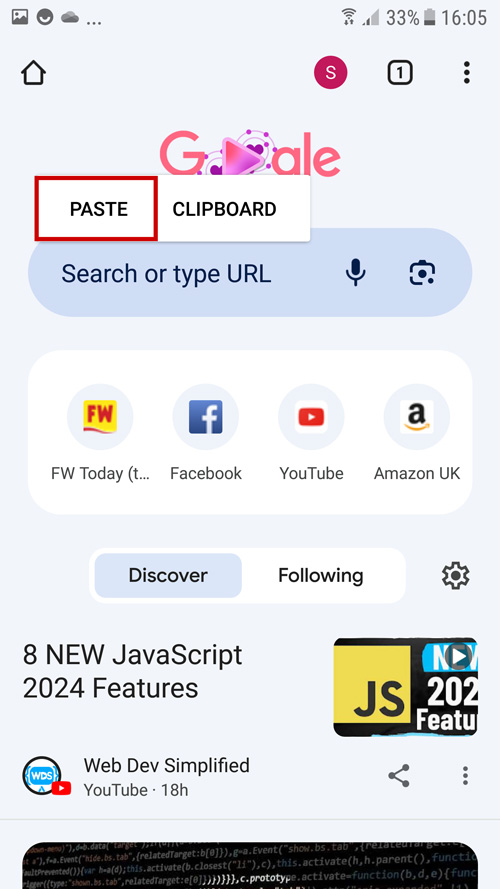
- © 2023 MA Agriculture Ltd, a Mark Allen Group company

